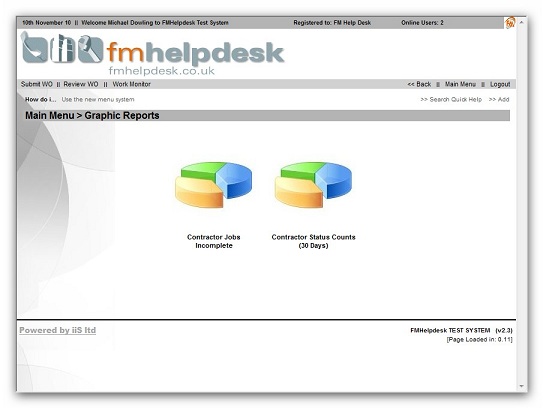FastTrack Web
FastTrack Web provides most of the mechanisms available in the on-premise based Windows application with the added bonus of connecting your clients, contractors and engineers. The application can be branded with corporate badges and colours improving the service delivery image and providing consistency in presentation to your clients. Access can be controlled to ensure clients and sub-contractors only view or update their own relevant data. Simple and intuitive screens guide the user with on-screen news, help, prompts and workflow with automation keeps the training needs to a minimal. FastTrack Web is a natural extension to your on-premise helpdesk.
- Log service requests remotely to the central helpdesk
- Maintain central management and issue of work orders
- Involve engineers directly in the job update process
- Allow self-serving of reports and requests for service
- Provide near real-time updates
- Reduce errors through minimising re-keying
Main Menu
FastTrack Web's main menu provides a simple to use icon selection feature, which catagorises the application into sections. Access to the sections can be controlled by application objects or the section hidden from the main screen. By using familiar web-based browser technology the application is user-friendly and very easy to use.

Work Orders
FastTrack Web's work orders menu allows users to add or review a work order by clicking an icon. The work order menu screen also provides access to the monitoring screen displaying the work in progrees. This screen can be filtered by client and/or contractor to ensure application users are accessing only their applicable data.
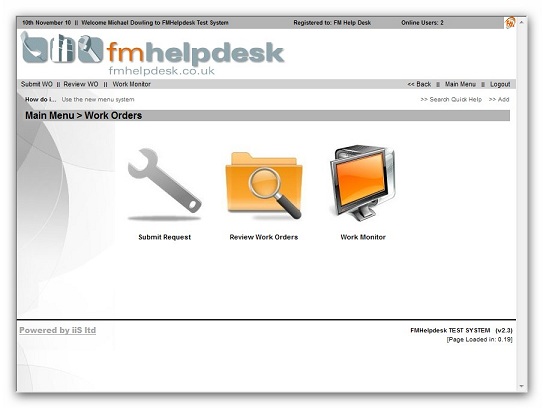
Work Monitor
FastTrack Web's work monitor screen provides visual status of the jobs currently in progress. Individual jobs can be reviewed and the screen can be filtered based on priority, status, building, contractor and work type. Colour coding is also applied on status and jobs approaching or exceeding their allowable service level agreement are highlighted.
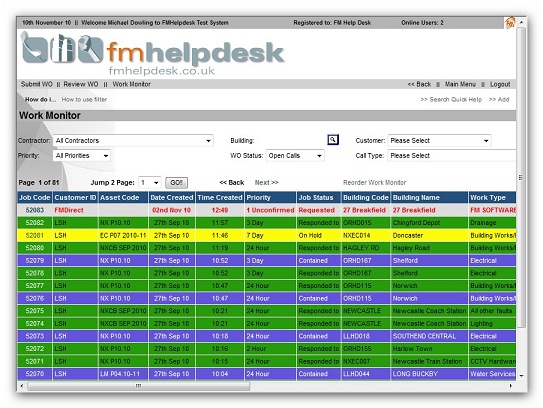
Administration Tasks
FastTrack Web's administration menu screen provides acess to data wizards, reports builder and the visual menu design function.
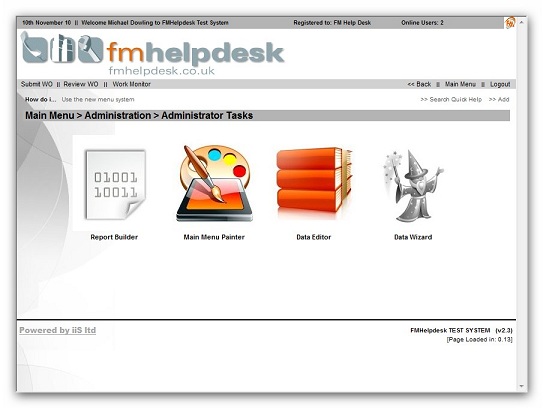
Operator Tasks
FastTrack Web's operator menu screen provides acess to background data, invoice creation and the labour control screen.
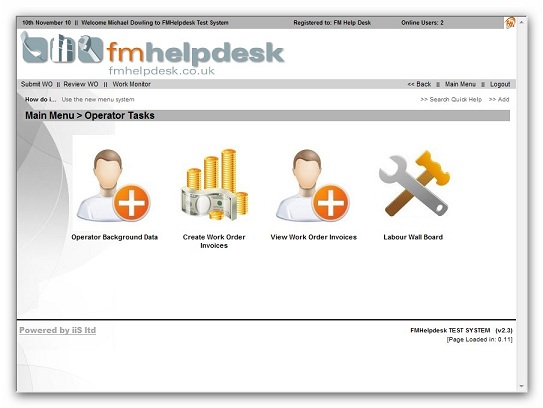
Background Data
FastTrack Web's background data menu screen provides acess to the master data tables which contain details neede to operate the helpdesk.
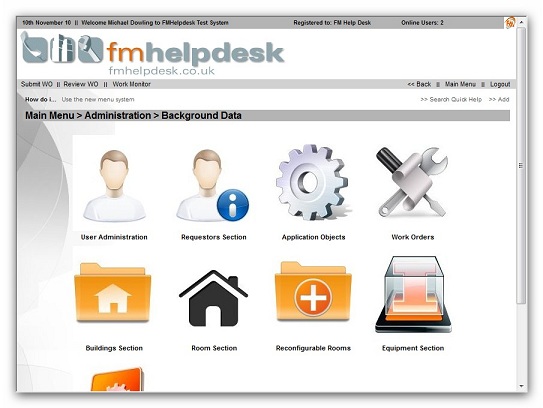
Graphic Reports
FastTrack Web's graphic reports menu screen provides acess to the applications graphic reports, presenting system works data visually and in realtime.